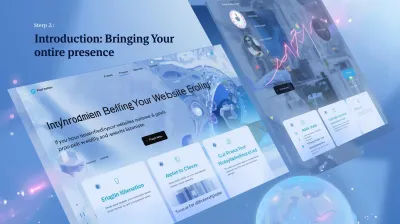You've built a great website, but how do people find it? Search Engine Optimization (SEO) is the process of improving your site's visibility on search engines like Google. While SEO can seem complex, mastering the basics is achievable for everyone. This guide covers 5 simple, fundamental steps you can take to help your website rank higher and attract more organic traffic.
1. Understand and Use Relevant Keywords
Keywords are the terms people type into search engines when looking for information. To rank well, your content needs to match the keywords your target audience is using.
- Keyword Research:** Use tools like Google Keyword Planner (free with a Google Ads account), Ahrefs Free Keyword Generator, or simply Google Search suggestions and "People also ask" sections to find relevant terms.
Target Intent:** Think about *why* someone is searching for a keyword. Are they looking for information ("what is PHP"), trying to buy something ("best web hosting"), or navigate to a specific site ("Hostinger login")? Tailor your content to match this intent.Integrate Naturally:** Place your primary keyword in your page title (Title Tag), main heading (H1), introduction, a few subheadings (H2, H3), and naturally throughout your content. Include related keywords (semantic variations) as well. **Avoid keyword stuffing** (unnaturally repeating keywords).
2. Optimize Your On-Page Elements
On-page SEO involves optimizing the elements directly within your web pages.
- Title Tag:** This is the clickable headline shown in search results. Make it compelling, include your primary keyword (preferably near the beginning), and keep it around 50-60 characters. Your CMS likely has a field for this (e.g., "SEO Title") [cite: 1543-1544].
Meta Description:** The short snippet below the title in search results. While not a direct ranking factor, a good meta description encourages clicks. Make it descriptive, include your keyword, and keep it under 160 characters[cite: 41, 661, 718].Headings (H1, H2, H3...):** Use headings to structure your content logically. Use only one H1 tag per page (usually the main title). Use H2s and H3s for subtopics, incorporating keywords where relevant.Image Alt Text:** Add descriptive alt text to all your images. This helps search engines understand the image content and improves accessibility. Include keywords if natural, e.g., alt="PHP elephant logo puzzled by code symbols".Internal Linking:** Link relevant pages within your own website together. This helps search engines discover your content and understand its structure, and keeps users engaged longer.
3. Create High-Quality, Valuable Content
This is arguably the most important SEO factor. Search engines want to show users the best possible answer to their query.
- Be Original & Comprehensive:** Create unique content that thoroughly covers the topic. Aim to be the best resource available for your target keywords.
Readable & Engaging:** Structure your content well with short paragraphs, headings, bullet points, and images. Write clearly and engagingly for your audience.Meet User Intent:** Ensure your content directly addresses the likely reason someone searched for your target keyword.Update Regularly:** Keep your content fresh and up-to-date, especially for topics that change over time.
(Example: Articles like "10 Common PHP Errors" or "Choosing the Right Web Hosting" provide valuable information for specific audiences.)
4. Ensure Your Website is Mobile-Friendly
Google primarily uses the mobile version of your website for indexing and ranking (mobile-first indexing). Your site *must* look and work well on smartphones and tablets.
- Responsive Design:** Use a website theme or design that automatically adjusts its layout to fit different screen sizes. Most modern CMS themes (like for WordPress) are responsive by default.
Test Your Site:** Use Google's Mobile-Friendly Test tool to check your pages.Optimize for Touch:** Ensure buttons and links are easy to tap on smaller screens.Fast Loading Speed on Mobile:** Mobile users expect speed (see Tip #5).
5. Improve Page Loading Speed
Website speed is a confirmed ranking factor and crucial for user experience. Slow sites frustrate visitors and lead to higher bounce rates.
- Optimize Images:** Compress images before uploading them. Use modern formats like WebP where possible (your CMS or plugins might handle this)[cite: 2657, 1618]. Ensure images are appropriately sized (don't upload a huge image just to display it small).
Use Caching:** Implement browser caching and server-side caching. WordPress caching plugins (like W3 Total Cache, WP Super Cache, LiteSpeed Cache) can automate this.Minimize Code:** Minify CSS, JavaScript, and HTML files (remove unnecessary characters and whitespace). Caching plugins often include this feature.Choose Good Hosting:** Your hosting plan significantly impacts speed. Shared hosting can be slower than VPS or Cloud options, especially under load [cite: 1090-1118].Use a Content Delivery Network (CDN):** A CDN stores copies of your site's static files (images, CSS, JS) on servers around the world, delivering them faster to visitors based on their location. Cloudflare offers a popular free CDN plan.
Use tools like Google PageSpeed Insights or GTmetrix to test your site's speed and get specific recommendations.
SEO is a marathon, not a sprint. Consistently applying these basic principles – keyword research, on-page optimization, quality content, mobile-friendliness, and speed – will build a strong foundation for better search engine rankings and sustainable organic traffic growth over time. Start implementing them today!