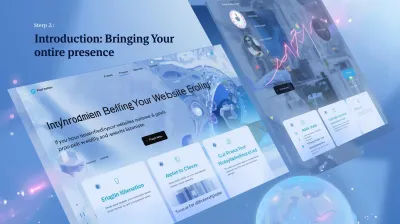Your WordPress website is a valuable asset, but it can also be a target for hackers and malware. Neglecting security can lead to data loss, reputational damage, and costly recovery efforts. Fortunately, implementing basic security measures can significantly reduce your risk. Here are 5 essential tips to protect your WordPress site today.
1. Use Strong Passwords & User Management
This sounds obvious, but weak passwords are still a primary entry point for attackers.
- Admin Account:** Avoid using "admin" as your username. Create a new administrator account with a unique, strong password (use a password manager!) and delete the default 'admin' user if it exists.
Strong Passwords:** Enforce strong password policies for all users. Use a combination of uppercase letters, lowercase letters, numbers, and symbols. [cite_start]Limit User Roles:** Assign users the lowest privilege level necessary for their tasks (e.g., Editor, Author, Contributor instead of Administrator) [cite: 1543-1544].Limit Login Attempts:** Install a security plugin (see Tip #4) that limits the number of failed login attempts to prevent brute-force attacks.
2. Keep Everything Updated (Core, Themes, Plugins)
Outdated software is one of the most common ways websites get compromised. Developers regularly release updates to patch security vulnerabilities.
- WordPress Core:** Update WordPress itself as soon as new versions are released. WordPress often handles minor updates automatically, but major releases might require manual action.
Themes:** Keep your active theme updated. Remove any unused themes, as they can still pose a security risk if not updated.Plugins:** Regularly update all your plugins. Deactivate and delete any plugins you are no longer using. Only install plugins from reputable sources (like the official WordPress repository or trusted developers).
Enable auto-updates where possible, but always ensure you have backups (Tip #5) before major updates.
3. Implement a Web Application Firewall (WAF)
A WAF acts as a shield between your website and incoming traffic, filtering out malicious requests *before* they even reach your site.
- Cloud-based WAFs:** Services like Cloudflare (offers a free plan), Sucuri, or Wordfence provide robust protection at the DNS level. They block known attack patterns, malicious bots, and DDoS attacks.
Plugin-based WAFs:** Some security plugins (like Wordfence or Sucuri Security) include a built-in WAF that runs on your server. While helpful, cloud-based WAFs generally offer broader protection.
Setting up a basic WAF like Cloudflare's free plan is highly recommended for all websites.
4. Install a Reputable Security Plugin
WordPress security plugins offer a suite of tools to harden your site, monitor for threats, and make security management easier.
Popular Options Include:
- Wordfence Security:** Offers a firewall (WAF), malware scanner, login security features, and more. Has free and premium versions.
Sucuri Security:** Provides security activity auditing, file integrity monitoring, malware scanning, and hardening options. Free plugin with optional premium WAF/CDN.Solid Security (formerly iThemes Security):** Focuses on hardening WordPress, fixing common vulnerabilities, and preventing attacks.
Install *one* comprehensive security plugin and configure its recommended settings. Don't install multiple overlapping security plugins, as this can cause conflicts.
5. Regular Backups are Non-Negotiable
Even with the best security measures, things can still go wrong (hacks, server failures, update issues). Regular backups are your safety net.
- Hosting Backups:** Many hosting providers offer automatic backups. [cite_start]Understand their backup frequency, retention period, and how to restore them [cite: 1543-1544]. Don't rely solely on hosting backups.
Plugin Backups:** Use a dedicated backup plugin (like UpdraftPlus, BackupBuddy, or Jetpack Backups) to schedule automatic backups of your files and database.Store Off-site:** Store your backups in a separate, secure location (e.g., Google Drive, Dropbox, Amazon S3), not just on your web server.Test Restores:** Occasionally test restoring a backup to a staging environment to ensure they work correctly.
Website security is an ongoing process, not a one-time task. By consistently applying these essential tips – strong passwords, regular updates, using a WAF, installing a security plugin, and maintaining regular backups – you significantly strengthen your WordPress site's defenses against common threats. Stay vigilant and keep your site protected!