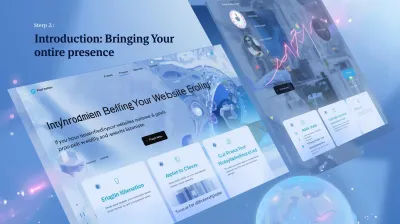Introduction: Protecting Your Digital Investment
Launching a website is just the beginning. Like owning a car or a house, a website requires ongoing **security measures** and regular **maintenance** to function optimally and safely. Neglecting these aspects can leave your site vulnerable to attacks, lead to poor performance, and ultimately damage your reputation or business.
Proactive security isn't just for large corporations; even small blogs and business sites are targets. Similarly, routine maintenance ensures your site runs smoothly, loads quickly, and provides a positive experience for your visitors. This guide covers the essential practices every website owner should implement in 2025.
Why Website Security Cannot Be Ignored
The consequences of poor website security can be severe:
- Data Breaches:** Loss of sensitive customer or business information.
Reputation Damage:** Visitors lose trust in a compromised or insecure site.SEO Penalties:** Google can blacklist sites distributing malware or engaging in phishing.Downtime & Financial Loss:** A hacked site can be offline for extended periods, leading to lost revenue.Website Defacement:** Hackers replacing your content with their own messages.
Investing a little time in security and maintenance upfront can save you significant trouble later.
Essential Website Security Practices
Implement these fundamental security measures:
1. Use Strong Passwords & Secure User Access
This sounds basic, but weak passwords are a primary entry point for hackers. Use complex, unique passwords for your hosting account, CMS admin area (like WordPress), FTP, and databases. Implement two-factor authentication (2FA) wherever possible. Limit user accounts with administrator privileges.
2. Keep Everything Updated (Critically Important!)
Outdated software is one of the *biggest* security risks. This includes:
- Your **Content Management System (CMS)** (e.g., WordPress core).
- **Themes** and **Plugins** (especially vital for WordPress users).
- Server software (usually handled by your host, but be aware).
Updates often contain crucial security patches that fix known vulnerabilities. Make updating a regular habit.
3. Implement HTTPS with an SSL Certificate
HTTPS encrypts data transferred between your website and visitors' browsers (indicated by the padlock icon). It's essential for:
- **Security:** Protects login details, contact form submissions, and payment information.
- **Trust:** Browsers flag non-HTTPS sites as "Not Secure," deterring visitors.
- **SEO:** Google uses HTTPS as a positive ranking signal.
Getting an SSL certificate is mandatory today. Thankfully, many quality hosting providers make this easy.
Easily Secure Your Site with HTTPS
Build visitor trust and improve SEO with HTTPS. Hostinger includes a **Free SSL Certificate** with its hosting plans, making it simple to encrypt your website's connections.
Activate Free SSL with Hostinger4. Perform Regular Backups (Your Safety Net)
Imagine losing all your website content due to a hack, server failure, or accidental error. Backups are your lifeline. You need a reliable system to back up your website files *and* database regularly (daily or weekly, depending on how often your site changes).
- **Store backups offsite:** Don't keep backups only on the same server as your live site.
- **Test your backups:** Occasionally try restoring a backup to ensure the process works.
Many hosting providers offer automated backup solutions, which significantly simplifies this critical task.
Never Lose Your Work: Automated Backups
Protect your website from data loss. Hostinger provides **easy, automated backups** with simple restoration options, giving you peace of mind without the manual hassle.
Learn About Hostinger's Backup Solutions5. Use Security Plugins and/or a Web Application Firewall (WAF)
These add extra layers of defense:
- Security Plugins (e.g., Wordfence, Sucuri for WordPress):** Scan for malware, monitor file changes, implement login security, and often include a basic firewall.
**WAF:** Filters malicious traffic *before* it even reaches your hosting server. Some hosts include WAF protection, or you can use third-party services like Cloudflare.
6. Scan for Malware Regularly
Don't wait for your site to be blacklisted. Use security plugins or services provided by your host to proactively scan your website files for malware and suspicious code.
Some hosting plans, like certain options from Hostinger, include built-in malware scanners, adding an important layer of automated protection.
7. Limit Login Attempts
Bots often try to guess admin passwords through "brute-force" attacks (trying thousands of combinations). Most security plugins allow you to limit the number of failed login attempts from a single IP address, temporarily blocking them.
Key Website Maintenance Tasks
Beyond security, regular maintenance keeps your site healthy: * **Backups (Again!):** Yes, it's *that* important. Ensure they are running correctly. * **Updates (Again!):** Keep your CMS core, themes, and plugins up-to-date. Check weekly or bi-weekly. * **Performance Checks:** Regularly test your website's loading speed using tools like Google PageSpeed Insights or GTmetrix. A fast host helps, but optimization is ongoing. * **Broken Link Checks:** Use online tools or plugins to find and fix links that no longer work (bad for user experience and SEO). * **Database Optimization:** Over time, your database can become bloated. Use plugins (like WP-Optimize for WordPress) to clean up unnecessary data and optimize tables. * **Comment Spam Management:** Regularly moderate comments and use anti-spam tools (like Akismet).
How Your Hosting Provider Can Help
While you are ultimately responsible for your website, a good hosting provider acts as a strong partner in security and maintenance by offering:
- **Secure Infrastructure:** Server-level firewalls, monitoring, and security protocols.
- **Easy SSL Implementation:** Usually free and simple to activate.
- **Automated Backups & Restore:** Simplifying data protection.
- **Performance Optimization:** Fast servers, caching, and CDN options.
- **Malware Scanning:** Some plans include proactive scanning tools.
- **Reliable Support:** Assistance when you encounter technical issues.
Conclusion: Stay Vigilant, Stay Secure
Website security and maintenance are not one-time tasks but ongoing processes. By implementing these essential practices – strong passwords, regular updates, HTTPS, backups, security tools – and performing routine maintenance, you significantly reduce your risk and ensure your website remains a reliable, fast, and trustworthy asset.
Choosing a hosting provider that prioritizes security and performance, and offers tools to simplify these tasks, makes a huge difference. Consider hosts like Hostinger that build these crucial features into their plans.
Build your website on a secure and well-maintained foundation.
Explore Secure Hosting Plans from Hostinger