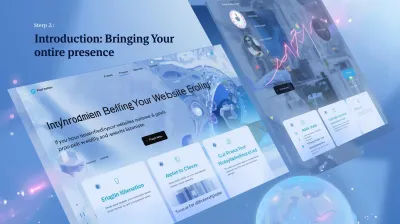In today's fast-paced digital world, website speed isn't just a nice-to-have; it's essential. A slow website frustrates visitors, hurts your search engine rankings, and can directly impact your bottom line. This article explains why speed is so critical and provides 7 actionable ways to make your website load faster.
Why Does Website Speed Matter So Much?
- User Experience (UX): Nobody likes waiting. Studies show that even a one-second delay in page load time can lead to significantly lower conversion rates and higher bounce rates (users leaving immediately). A fast site feels professional and keeps visitors engaged.
- [cite_start]
- Search Engine Rankings (SEO): Google has confirmed that page speed is a ranking factor for both desktop and mobile searches [cite: 1543-1544]. Faster sites tend to rank higher because search engines want to provide the best possible experience to their users. Core Web Vitals, which include loading performance metrics, are key signals Google uses.
- Mobile Users:** A large portion of web traffic comes from mobile devices, often on slower connections. A fast-loading site is crucial for capturing and retaining these users.
Conversion Rates:** For e-commerce sites or any site aiming for user action (like signing up or contacting), speed directly impacts conversions. Faster pages lead to more completed actions.
How to Test Your Website Speed
Before you start optimizing, you need a baseline. Use these free tools:
- Google PageSpeed Insights:** Analyzes your page's performance on mobile and desktop and provides specific recommendations based on Core Web Vitals.
GTmetrix:** Offers detailed performance reports, waterfall charts (showing how resources load), and suggestions for improvement.Pingdom Website Speed Test:** Another popular tool providing performance grades and analysis.
Test your key pages (homepage, popular articles, product pages) and note the scores and recommendations.
7 Ways to Improve Your Website Speed
1. Optimize Images
Large image files are often the biggest culprit for slow loading times.
- Compress Images:** Use tools like TinyPNG/TinyJPG, Squoosh, or plugins (if using a CMS) to reduce image file sizes *without* significant quality loss.
Use Correct Dimensions:** Resize images to the maximum size they will actually be displayed on your site *before* uploading. Don't rely on HTML/CSS to shrink huge images. [cite_start]Use Modern Formats:** Consider using WebP format, which offers excellent compression and quality and is supported by most modern browsers [cite: 1851-1852]. Many CMS plugins can automatically convert images to WebP.
2. Enable Caching (Browser & Server-Side)
Caching stores parts of your website so they don't have to be reloaded from scratch every time a user visits or navigates.
- Browser Caching:** Tells returning visitors' browsers to store static files (like logos, CSS, JS) locally for a period. This is often configured via `.htaccess` rules or hosting settings.
Server-Side Caching (Page Caching):** Creates static HTML versions of your dynamic pages (like PHP pages). When a visitor requests a page, the server delivers the pre-built HTML file instead of running PHP and database queries every time. [cite_start]If you use WordPress, plugins like W3 Total Cache, WP Super Cache, or LiteSpeed Cache are essential [cite: 1543-1544].
3. Minify CSS, JavaScript, and HTML
Minification removes unnecessary characters (like whitespace, comments, line breaks) from code files, reducing their size without affecting functionality.
- Many caching plugins (for WordPress) offer options to minify CSS and JavaScript.
- Online tools or build processes (for custom development) can also perform minification.
4. Choose Quality Web Hosting
Your hosting environment plays a massive role in speed. [cite_start]Cheap, overcrowded shared hosting can significantly limit your site's performance [cite: 1090-1118].
- Shared Hosting:** Affordable but resources are shared. [cite_start]Performance can vary [cite: 1090-1118]. Look for providers with good reputations and optimized servers (like those using LiteSpeed).
[cite_start]VPS/Cloud Hosting:** Offer dedicated resources and better performance, especially for growing sites [cite: 1090-1118].Server Location:** Choose a hosting provider with servers located geographically close to your primary audience.
(Optional: Link to your Hosting category/article: Learn more about choosing hosting.)
5. Use a Content Delivery Network (CDN)
A CDN distributes copies of your site's static assets (images, CSS, JS) across a global network of servers. When a visitor accesses your site, they download these assets from the server closest to them, reducing latency and speeding up load times.
- Services like Cloudflare offer excellent free CDN plans that are relatively easy to set up.
6. Reduce HTTP Requests
Every element on your page (image, CSS file, JS file) requires a separate HTTP request. More requests generally mean slower loading.
- Combine Files:** Combine multiple CSS files into one and multiple JavaScript files into one (where possible). Caching/optimization plugins often do this.
Use CSS Sprites:** Combine multiple small images (like icons) into a single image file and use CSS background positioning to display the correct part.Limit External Scripts:** Be mindful of how many third-party scripts (analytics, ads, social media widgets) you add, as each adds requests and potential slowdowns.
7. Defer or Asynchronously Load JavaScript
By default, browsers often pause HTML rendering while they download and execute JavaScript files found in the `` section. This can block the page from appearing quickly.
- Move JS to Footer:** Place non-essential JavaScript files just before the closing `` tag instead of in the ``.
Use `defer` or `async`:** Add the `defer` or `async` attribute to your `